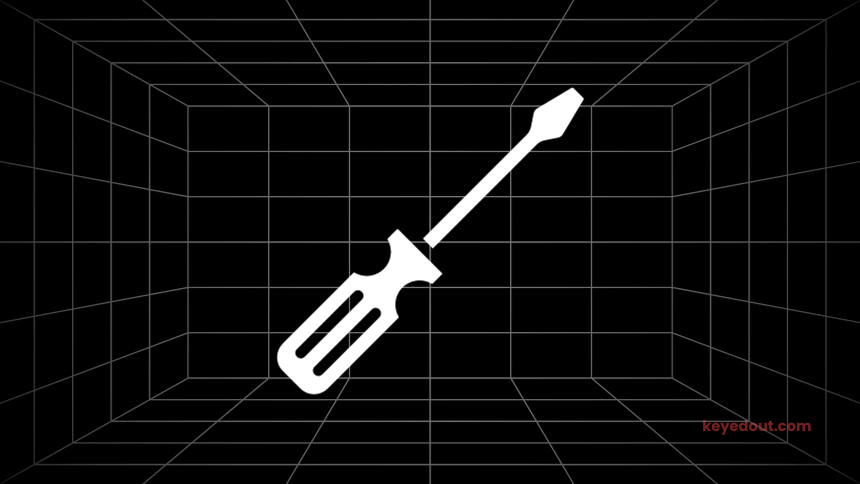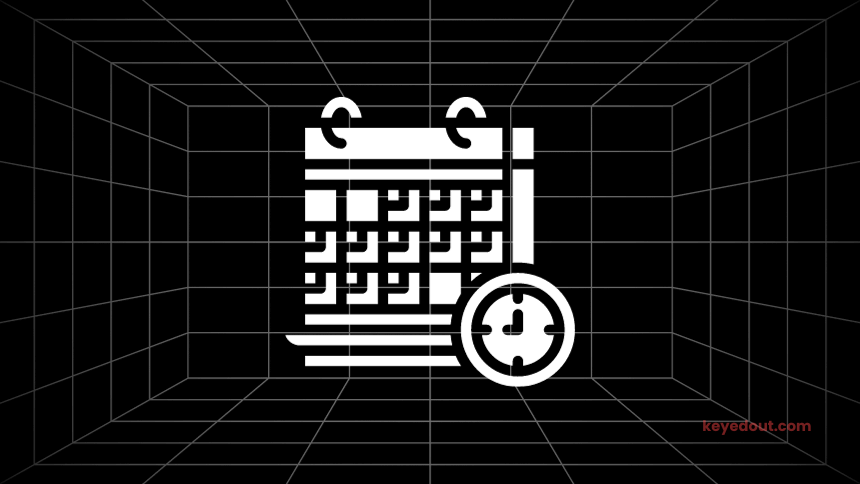Mechanical keyboard enthusiasts know that lubing switches and stabilizers is essential for improving how your keyboard sounds and feels.
But what happens when you want to remove the lube? Or perhaps give your switches and stabilizers a good clean?
To remove lube and effectively clean switches, you’ll need some materials. These include gloves, a switch opener, a clean workspace, isopropyl alcohol (IPA), a brush, and some cotton swabs. Follow these steps to remove the lube from your switches:
- Open up the switch using the switch opener.
- Remove the switch stem, spring, and housing from the switch.
- Dip the switch components in warm soapy water or isopropyl alcohol.
- Use a brush to remove any visible lube from the switch components.
- Allow the switch components to dry completely before reassembling them.
There are faster ways to remove lube like with an ultrasonic cleaner, and there are also other considerations you need to keep in mind if your switches are pre-lubed. For more details keep reading the article.
How To Remove Lube – Detailed Answer
Sometimes you may need to remove lube for various reasons, such as if you have pre-lubed switches and aren’t happy with the lube used, if applied too much, or if you want to try a different lube.
To remove the lube from your switches, follow these steps:
Step 1. Open & Disassemble
Begin by opening up the switch using a switch opener. It’s important to use a switch opener to avoid damaging the switch or its components. If you don’t have a switch opener, you can use a flathead screwdriver, but be very careful not to apply too much pressure.
Once the switch is open, remove the switch stem, spring, and housing from the switch. You should be left with the base of the switch and the contact plate.
Step 2. Remove Chunks of Lube
Use a brush, or cotton swabs to remove any visible lumps of lube from the switch components. Be gentle and don’t apply too much pressure to avoid damaging the switch.
Step 3. Soak & Deep Clean
Once you’ve removed as much visible lube as possible, it’s time to clean the switch components with soap water, and/or Isopropyl alcohol. These two are technically different steps, and you could choose to do either one over the other.
They both work at removing leftover lube.
I do both. Either way, here’s how to do each one. Keep in mind you will have to dry them twice if you decide to clean them with both methods.
Soap Water:
Fill a bowl with warm water and dishwashing soap. Stir it up so the soap dilutes properly, and then throw in your disassembled switches.
Let them sit for a few minutes. There’s no magic number. I typically leave mine in for 15 – 30 minutes.
Isopropyl alcohol:
Fill a bowl with Isopropyl alcohol. Throw in your disassembled switches, and let them sit for 3 – 5 minutes.
Step 4. Dry
After cleaning the switch components, let them dry completely. You can use compressed air or a hairdryer on the cool setting to speed up the drying process. Make sure the components are completely dry before reassembling the switches.
Step 5. Assemble
Finally, reassemble the switches by inserting the stem, spring, and housing back into the switch. Close the switch using the switch opener or by pressing down on the top housing until it snaps back into place.
All done.
Pro Tips & Other Methods
Cleaning switches can be tricky business, and sometimes you might not be satisfied with the results of the initial cleaning. Here are some more tips and tricks that might help you achieve better results:
Using Contact Cleaner
Contact cleaner is a powerful solvent that can help remove dirt, grime, and lube from switches. It is important to use a contact cleaner that is safe for use with electronics, follow the instructions of the product you’re using very carefully.
To use contact cleaner for cleaning switches follow the same steps as before, but instead of soaking them in the solution, spray the contact cleaner directly onto the switch housing and stem, and use a small brush or cotton swab to scrub away any dirt or grime.
Be careful not to use too much contact cleaner, as it can damage the switches. After cleaning, rinse the switches with distilled water to remove any remaining solvent, and let them dry completely before reassembling and reinstalling them in your keyboard.
Ultrasonic Cleaners
Ultrasonic cleaners are a powerful tool for cleaning switches and make the process easy and fast.
They use sound waves that vibrate to cause friction in the cleaning liquid. The friction then scrubs and cleans every part of the switches.
To use an ultrasonic cleaner for cleaning switches, you need to first remove the switches from your keyboard and disassemble them. Place the switches in a basket or mesh container, and fill the ultrasonic cleaner with a cleaning solution. Make sure to use a solution that is safe for use with electronics, and follow the instructions on the cleaner carefully. Typically water mixed with a tablespoon of dishwashing soap works great, but you can also use isopropyl alcohol.
Turn on the ultrasonic cleaner and let it run for several minutes depending on how dirty the switches are. After the cleaning cycle is complete, remove the switches from the cleaner and rinse them thoroughly with distilled water. Let them dry completely before reassembling and reinstalling them on your keyboard.
One thing to note about ultrasonic cleaners is that they will not clean the switches as well as you would if you did it by hand. But they sure make the process much faster.
Preventing Future Dirt and Grime Buildup
To keep your switches clean and functioning properly, it is important to take steps to prevent dirt and grime buildup. Here are some tips to help you keep your switches clean:
- Avoid eating or drinking near your keyboard, as spills and crumbs can get into the switches.
- Clean your keyboard regularly with a soft, lint-free cloth and a gentle cleaning solution.
- Consider using switch films or dust filters to help keep debris out of your switches.
- If you use a lube that is prone to attracting dirt and dust, consider switching to a different type of lube.
Conclusion
Removing lube from switches can be a tricky task, but with the right tools and techniques, it’s entirely possible to do so without damaging your switches.
Whether you’re a seasoned mechanical keyboard enthusiast or just starting, it’s essential to keep your switches clean and lubricated for optimal performance.
Remember to always use a high-quality lubricant, apply it sparingly, and clean your switches regularly to avoid build-up and potential damage.
By following these tips, you’ll be well on your way to a smoother, more responsive typing experience.