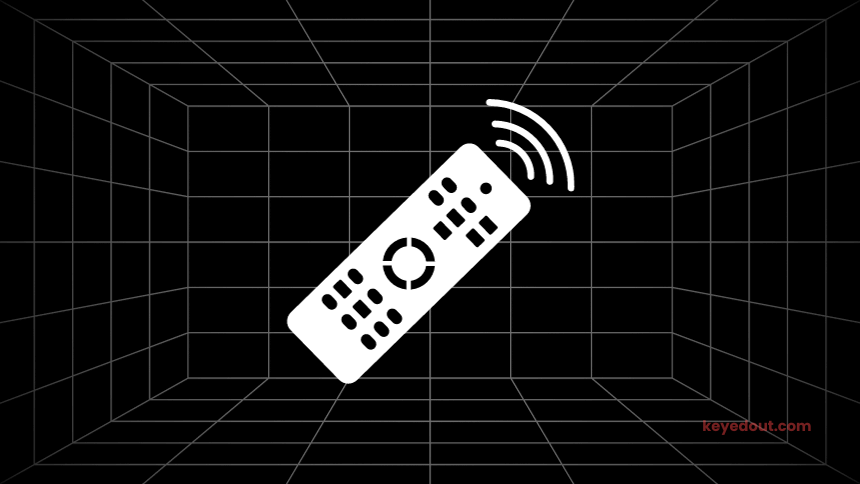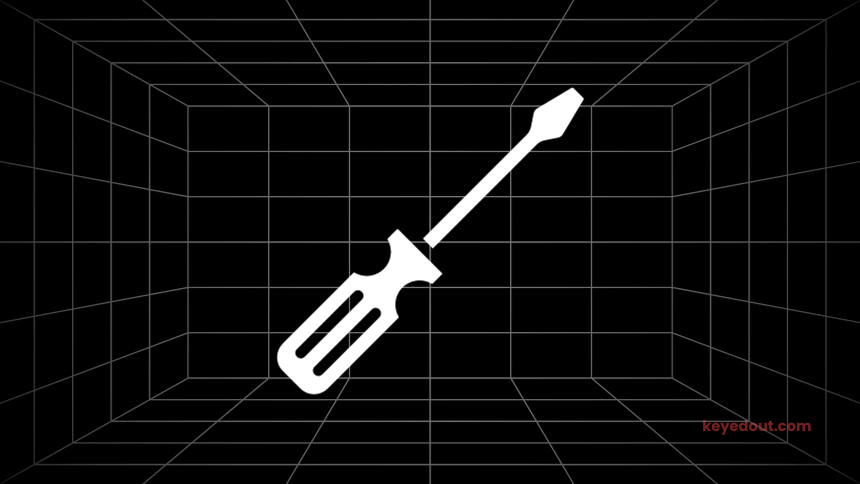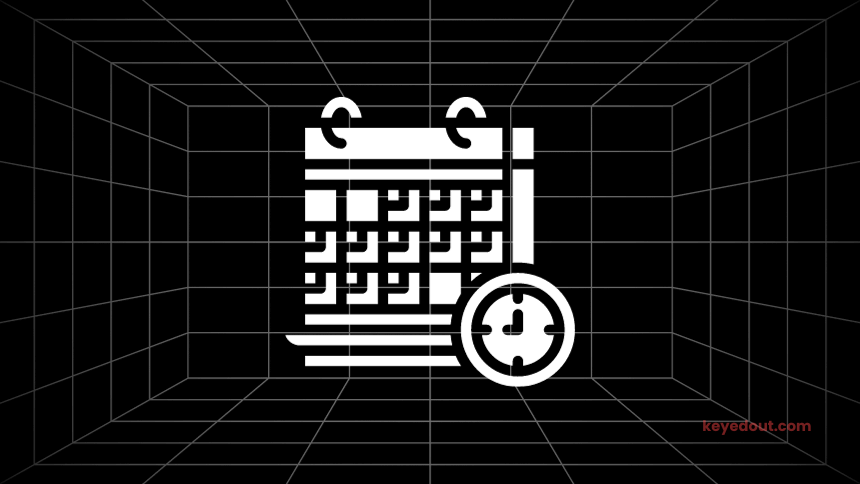Is there anything more annoying than typing on your TV with a remote? That’s why nowadays we have smart TV keyboards. If you’re thinking about getting one, don’t worry; I’ve done the research, and I’ve got you covered.
What are smart TV keyboards?
Smart TV keyboards are multimedia keyboards designed for smart TVs. One of their main features is a built-in touchpad. Which makes these keyboards convenient and efficient for navigation and interaction. Also, smart TVs often have built-in apps and internet browsers, so having one of these is essential.

Corsair K83 Wireless Entertainment Keyboard
$79.99First, we have the Corsair K83, currently one of the best smart TV keyboards. This keyboard has a compact and slim design with a reinforced, high-quality build. Also, it’s very visually pleasing, making it my pick for the best high-end option.
Typing-wise, it’s great. The scissor switches almost feel mechanical, with a tactile-like feel. But its main feature is it’s circular trackpad. Which is very well built, with the addition of a metal scroll wheel and a full-on joystick.
As for the battery, it gives you up to 40 hours of use, or around 8 hours with the LED backlights. But it’s rechargable, so battery life won’t be an issue.
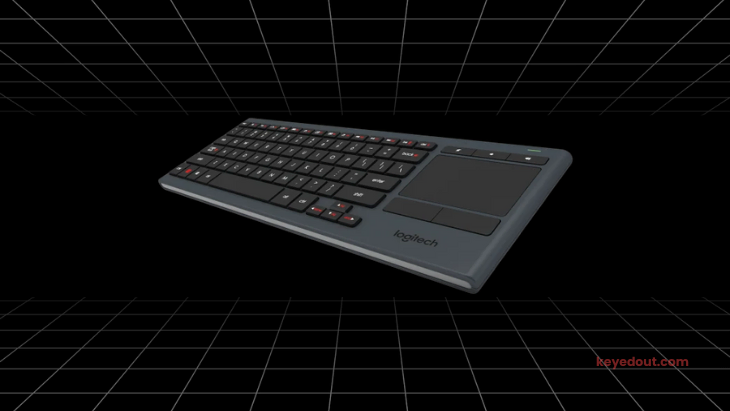
Logitech K830 Illuminated Keyboard
$119.00Next, we have the Logitech K830. This is a lightweight multimedia keyboard with a fantastic design. It features a high-quality build with the bonus of great compatibility. This makes it my pick for the best high-end alternative.
The typing experience is great. It features satisfying, full-sized keys, which feel quite nice. Also, it has a built-in trackpad, which works well, if not better, than some laptop trackpads I’ve used.
The battery life is great. With the LED’s off, I got about a week or more of regular usage, and it features a quick three-hour recharge time.

Logitech K600 TV Keyboard
$59.99Now, let’s talk about Logitech’s K600, an upgraded version of the K400 Plus. It’s compact and slick, with a very attractive design. It can connect up to three devices, which makes it quite versatile. That’s why it’s my pick for the best mid-range option.
The K600’s keys are excellent. They are unique circular keys that are quite comfortable. It’s main feature, though, is the built-in clickpad, which is quite nice for a mid-range keyboard.
The battery on the K600 is non-rechachable. But don’t worry; it lasts a very long time. In fact, I’ve been using this keyboard probably for two or three years, and I’ve never had to change it.

Microsoft All-in-One Media Keyboard
$39.95Next, we have Microsoft’s All-in-One Media Keyboard. It resembles the K600, with a more lightweight and compact design. Making it my pick for the best mid-range alternative on this list.
The typing experience is great. The keys feel light and spungy, with a very soft and quiet sound. Which makes it perfect for living room use. Also, the trackpad is awesome, with many similarities to the K600.
The batteries are non-recharchable. But they last as much, if not longer, than some remotes. With the exclusion of backlights, the batteries will last a very long time.

Logitech K400 PLUS Wireless Keyboard
$27.99Here we have the Logitech K400 PLUS, currently one of the best budget smart TV keyboards. This wireless keyboard has a fundamental and compact design with many multimedia features. It’s compatibility and build quality are great, making it my pick for the best budget option.
The keys don’t feel as nice as the more expensive K600, but they are still decent, full-sized keys. The trackpad, though, does feel every bit as nice as the K600s. With pretty much the same hardware, but at a fraction of the price.
Like it’s more expensive counterpart, it’s non-recharchable. But with the absence of backlights, the betteries last about 12 to 18 months.

Adesso WKB-4050UB
$33.99Finally, we have the Adesso WKB-4050UB keyboard. My pick for the best budget alternative. That’s all due to it’s light, compact, and slim design, coupled with its solid build quality. Making it perfect for living room use.
The slim scissor switches are quite satisfying. They feel fast and sound super quiet. But the touchpad is the main feature, which supports customizable gestures. Which is rare for a budget multimedia keyboard.
As for the battery, it has a lifespan of about 12 months. If you use it for an hour a day, it may last even longer.
Conclusion
Smart TV keyboards are essential nowadays. They enhance your living room experience by making it easy to navigate and interact with your TV. This list includes various multimedia keyboards with different price tags. Whether you prefer a high-end or a budget keyboard, you’ll find your pick here!